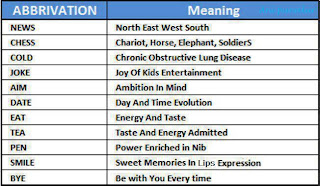* HTTP - Hyper Text Transfer Protocol.
* HTTPS - Hyper Text Transfer Protocol Secure.
* IP - Internet Protocol.
* URL - Uniform Resource Locator.
* USB - Universal Serial Bus.
* VIRUS - Vital Information Resource Under Seized.
* 3G - 3rd Generation.
* GSM - Global System for Mobile Communication.
* CDMA - Code Divison Multiple Access.
* UMTS - Universal Mobile Telecommunication System.
* SIM - Subscriber Identity Module.
* AVI = Audio Video Interleave
* RTS = Real Time Streaming
* SIS = Symbian OS Installer File
* AMR = Adaptive Multi-Rate Codec
* JAD = Java Application Descriptor
* JAR = Java Archive
* 3GPP = 3rd Generation Partnership Project
* 3GP = 3rd Generation Project
* MP3 = MPEG player lll
* MP4 = MPEG-4 video file
* AAC = Advanced Audio Coding
* GIF = Graphic Interchangeable Format
* JPEG = Joint Photographic ExpertGroup
* BMP = Bitmap
* SWF = Shock Wave Flash
* WMV = Windows Media Video
* WMA = Windows Media Audio
* WAV = Waveform Audio
* PNG = Portable Network Graphics
* DOC = Document (Microsoft Corporation)
* PDF = Portable Document Format
* M3G = Mobile 3D Graphics
* M4A = MPEG-4 Audio File
* NTH = Nokia Theme (series 40)
* THM = Themes (Sony Ericsson)
* MMF = Synthetic Music Mobile Application File
* NRT = Nokia Ringtone
* XMF = Extensible Music File
* WBMP = Wireless Bitmap Image
* DVX = DivX Video
* HTML = Hyper Text Markup Language
* WML = Wireless Markup Language
* CD - Compact Disk.
* DVD - Digital Versatile Disk.
* CRT - Cathode Ray Tube.
* DAT - Digital Audio Tape.
* DOS - Disk Operating System.
* GUI - Graphical User Interface.
* ISP - Internet Service Provider.
* TCP - Transmission Control Protocol.
* UPS - Uninterruptible Power Supply.
* HSUPA - High Speed Up link Packet Access.
* HSDPA - High Speed Down link Packet Access.
* EDGE - Enhanced Data Rate for GSM [Global System for Mobile Communication] Evolution.
* VHF - Very High Frequency.
* UHF - Ultra High Frequency.
* GPRS - General Packet Radio Service.
* WAP - Wireless Application Protocol.
* TCP - Transmission Control Protocol .
* ARPANET - Advanced Research Project Agency Network.
* IBM - International Business Machines.
* HP - Hewlett Packard.
* AM/FM - Amplitude/ Frequency Modulation.
* WLAN - Wireless Local Area Network
* TCS - Tata Consultancy Services
* WIPRO - Western Indian Products
* HTTPS - Hyper Text Transfer Protocol Secure.
* IP - Internet Protocol.
* URL - Uniform Resource Locator.
* USB - Universal Serial Bus.
* VIRUS - Vital Information Resource Under Seized.
* 3G - 3rd Generation.
* GSM - Global System for Mobile Communication.
* CDMA - Code Divison Multiple Access.
* UMTS - Universal Mobile Telecommunication System.
* SIM - Subscriber Identity Module.
* AVI = Audio Video Interleave
* RTS = Real Time Streaming
* SIS = Symbian OS Installer File
* AMR = Adaptive Multi-Rate Codec
* JAD = Java Application Descriptor
* JAR = Java Archive
* 3GPP = 3rd Generation Partnership Project
* 3GP = 3rd Generation Project
* MP3 = MPEG player lll
* MP4 = MPEG-4 video file
* AAC = Advanced Audio Coding
* GIF = Graphic Interchangeable Format
* JPEG = Joint Photographic ExpertGroup
* BMP = Bitmap
* SWF = Shock Wave Flash
* WMV = Windows Media Video
* WMA = Windows Media Audio
* WAV = Waveform Audio
* PNG = Portable Network Graphics
* DOC = Document (Microsoft Corporation)
* PDF = Portable Document Format
* M3G = Mobile 3D Graphics
* M4A = MPEG-4 Audio File
* NTH = Nokia Theme (series 40)
* THM = Themes (Sony Ericsson)
* MMF = Synthetic Music Mobile Application File
* NRT = Nokia Ringtone
* XMF = Extensible Music File
* WBMP = Wireless Bitmap Image
* DVX = DivX Video
* HTML = Hyper Text Markup Language
* WML = Wireless Markup Language
* CD - Compact Disk.
* DVD - Digital Versatile Disk.
* CRT - Cathode Ray Tube.
* DAT - Digital Audio Tape.
* DOS - Disk Operating System.
* GUI - Graphical User Interface.
* ISP - Internet Service Provider.
* TCP - Transmission Control Protocol.
* UPS - Uninterruptible Power Supply.
* HSUPA - High Speed Up link Packet Access.
* HSDPA - High Speed Down link Packet Access.
* EDGE - Enhanced Data Rate for GSM [Global System for Mobile Communication] Evolution.
* VHF - Very High Frequency.
* UHF - Ultra High Frequency.
* GPRS - General Packet Radio Service.
* WAP - Wireless Application Protocol.
* TCP - Transmission Control Protocol .
* ARPANET - Advanced Research Project Agency Network.
* IBM - International Business Machines.
* HP - Hewlett Packard.
* AM/FM - Amplitude/ Frequency Modulation.
* WLAN - Wireless Local Area Network
* TCS - Tata Consultancy Services
* WIPRO - Western Indian Products