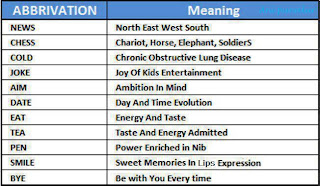Thursday, 21 February 2013
Monday, 18 February 2013
Top 25 people who changed INTERNET world.
1• Sir Tim Berners Lee – World Wide Web
2• Vint Cerf And Bob Kahn –TCP/IP
3• Larry Page and Sergey Brin – Google Inc.
4• David Filo and Jerry Yang – Yahoo! Inc.
5• Bill Gates – Microsoft
6• Steven Paul Jobs – Apple Inc.
7• Mark Zuckerberg – Facebook
8• Chad Hurley and Steve Chen – YouTube
9• Linus Torvalds – Linux
10• Jack Dorsey – Twitter
11• Kevin Rose – Digg
12• Bram Cohen – Bit Torrent
13• Mike Morhaime – Blizzard Entertainment
14• Jimmy Wales – Wikipedia
15• Jeff Preston Bezos – Amazon
16• Shawn Fanning – Napster, Rupture
17• Pierre Omidyar – eBay
18• Jack Ma – Alibaba
19• Craig Newmark – Craigslist
20• Matt Mullenweg – WordPress
21• Thomas Anderson – MySpace
22• Garrett Camp – Stumble Upon
23• Jon Postel – Internet Pioneer
24• Caterina Fake – Flickr
25• Marc Andreessen – Netscape
2• Vint Cerf And Bob Kahn –TCP/IP
3• Larry Page and Sergey Brin – Google Inc.
4• David Filo and Jerry Yang – Yahoo! Inc.
5• Bill Gates – Microsoft
6• Steven Paul Jobs – Apple Inc.
7• Mark Zuckerberg – Facebook
8• Chad Hurley and Steve Chen – YouTube
9• Linus Torvalds – Linux
10• Jack Dorsey – Twitter
11• Kevin Rose – Digg
12• Bram Cohen – Bit Torrent
13• Mike Morhaime – Blizzard Entertainment
14• Jimmy Wales – Wikipedia
15• Jeff Preston Bezos – Amazon
16• Shawn Fanning – Napster, Rupture
17• Pierre Omidyar – eBay
18• Jack Ma – Alibaba
19• Craig Newmark – Craigslist
20• Matt Mullenweg – WordPress
21• Thomas Anderson – MySpace
22• Garrett Camp – Stumble Upon
23• Jon Postel – Internet Pioneer
24• Caterina Fake – Flickr
25• Marc Andreessen – Netscape
Thursday, 14 February 2013
ANDROID
WHAT IS ANDROID?
Android is a LINUX based mobile operating system. It was originally developed by a startup of the same name, Android, Inc. In 2005.
Versions of Android:
Android has gone through quite a number of updates since its fi rst release. So that update in each version which supports many features.
ANDROID 1.1 was the first version of ANDROID, developed on 9 February 2009.
ANDROID 1.5 was the second version of ANDROID, developed on 30 April 2009
ANDROID 1.6 was the third version of ANDROID, developed on 15 September 2009
ANDROID 2.0/2.1 was the fourth version of ANDROID, developed on 26 October 2009
ANDROID 2.2 was the fifth version of ANDROID developed on 20 May 2010
ANDROID 2.3 was the sixth version of ANDROID developed on 6 December 2010
ANDROID 3.0/3.1/3.2 was the seventh version of ANDROID developed on 22 February 2011
ANDROID 4.0 was the eighth version of ANDROID developed on 19 October 2011
Layers that make up the Android operating system (OS). The Android OS is roughly divided into five sections in four main layers:
➤ Linux kernel — This is the kernel on which Android is based. This layer contains all the low level device drivers for the various hardware components of an Android device.
➤ Libraries — These contain all the code that provides the main features of an Android OS. For example, the SQLite library provides database support so that an application can use it for data storage. The WebKit library provides functionalities for web browsing.
➤ Android runtime — At the same layer as the libraries, the Android runtime provides a set of core libraries that enable developers to write Android apps using the Java programming language. The Android runtime also includes the Dalvik virtual machine, which enables every Android application to run in its own process, with its own instance of the Dalvik virtual machine (Android applications are compiled into Dalvik executables). Dalvik is a specialized virtual machine designed specifically for Android and optimized for battery-powered mobile
devices with limited memory and CPU.
➤ Application framework — Exposes the various capabilities of the Android OS to application developers so that they can make use of them in their applications.
➤ Applications — At this top layer, you will find applications that ship with the Android device (such as Phone, Contacts, Browser, etc.), as well as applications that you download and install from the Android Market. Any applications that you write are located at this layer.
Android is a LINUX based mobile operating system. It was originally developed by a startup of the same name, Android, Inc. In 2005.
Versions of Android:
Android has gone through quite a number of updates since its fi rst release. So that update in each version which supports many features.
ANDROID 1.1 was the first version of ANDROID, developed on 9 February 2009.
ANDROID 1.5 was the second version of ANDROID, developed on 30 April 2009
ANDROID 1.6 was the third version of ANDROID, developed on 15 September 2009
ANDROID 2.0/2.1 was the fourth version of ANDROID, developed on 26 October 2009
ANDROID 2.2 was the fifth version of ANDROID developed on 20 May 2010
ANDROID 2.3 was the sixth version of ANDROID developed on 6 December 2010
ANDROID 3.0/3.1/3.2 was the seventh version of ANDROID developed on 22 February 2011
ANDROID 4.0 was the eighth version of ANDROID developed on 19 October 2011
Present Version is ANDROID 4.2 ( Jelly Bean)
Architecture of Android:
Layers that make up the Android operating system (OS). The Android OS is roughly divided into five sections in four main layers:
➤ Linux kernel — This is the kernel on which Android is based. This layer contains all the low level device drivers for the various hardware components of an Android device.
➤ Libraries — These contain all the code that provides the main features of an Android OS. For example, the SQLite library provides database support so that an application can use it for data storage. The WebKit library provides functionalities for web browsing.
➤ Android runtime — At the same layer as the libraries, the Android runtime provides a set of core libraries that enable developers to write Android apps using the Java programming language. The Android runtime also includes the Dalvik virtual machine, which enables every Android application to run in its own process, with its own instance of the Dalvik virtual machine (Android applications are compiled into Dalvik executables). Dalvik is a specialized virtual machine designed specifically for Android and optimized for battery-powered mobile
devices with limited memory and CPU.
➤ Application framework — Exposes the various capabilities of the Android OS to application developers so that they can make use of them in their applications.
➤ Applications — At this top layer, you will find applications that ship with the Android device (such as Phone, Contacts, Browser, etc.), as well as applications that you download and install from the Android Market. Any applications that you write are located at this layer.
Tuesday, 12 February 2013
Sunday, 10 February 2013
Saturday, 9 February 2013
Keyboard Shortcuts
CTRL+C (Copy)
CTRL+X (Cut)
CTRL+V (Paste)
CTRL+Z (Undo)
DELETE (Delete)
SHIFT+DELETE (Delete the selected item permanently without placing the item in the Recycle Bin)
CTRL while dragging an item (Copy the selected item)
CTRL+SHIFT while dragging an item (Create a shortcut to the selected item)
F2 key (Rename the selected item)CTRL+RIGHT ARROW (Move the insertion point to the beginning of the next word)
CTRL+LEFT ARROW (Move the insertion point to the beginning of the previous word)
CTRL+DOWN ARROW (Move the insertion point to the beginning of the next paragraph)
CTRL+UP ARROW (Move the insertion point to the beginning of the previous paragraph)
CTRL+SHIFT with any of the arrow keys (Highlight a block of text)
SHIFT with any of the arrow keys (Select more than one item in a window or on the desktop, or select text in a document)
CTRL+A (Select all)
F3 key (Search for a file or a folder)
ALT+ENTER (View the properties for the selected item)
ALT+F4 (Close the active item, or quit the active program)
ALT+ENTER (Display the properties of the selected object)
ALT+SPACEBAR (Open the shortcut menu for the active window)
CTRL+F4 (Close the active document in programs that enable you to have multiple documents open simultaneously)
ALT+TAB (Switch between the open items)
ALT+ESC (Cycle through items in the order that they had been opened)
F6 key (Cycle through the screen elements in a window or on the desktop)
F4 key (Display the Address bar list in My Computer or Windows Explorer)
SHIFT+F10 (Display the shortcut menu for the selected item)
ALT+SPACEBAR (Display the System menu for the active window)
CTRL+ESC (Display the Start menu)
ALT+Underlined letter in a menu name (Display the corresponding menu)
Underlined letter in a command name on an open menu (Perform the corresponding command)
F10 key (Activate the menu bar in the active program)
RIGHT ARROW (Open the next menu to the right, or open a submenu)
LEFT ARROW (Open the next menu to the left, or close a submenu)
F5 key (Update the active window)
BACKSPACE (View the folder one level up in My Computer or Windows Explorer)
ESC (Cancel the current task)
SHIFT when you insert a CD-ROM into the CD-ROM drive (Prevent the CD-ROM from automatically playing)
CTRL+X (Cut)
CTRL+V (Paste)
CTRL+Z (Undo)
DELETE (Delete)
SHIFT+DELETE (Delete the selected item permanently without placing the item in the Recycle Bin)
CTRL while dragging an item (Copy the selected item)
CTRL+SHIFT while dragging an item (Create a shortcut to the selected item)
F2 key (Rename the selected item)CTRL+RIGHT ARROW (Move the insertion point to the beginning of the next word)
CTRL+LEFT ARROW (Move the insertion point to the beginning of the previous word)
CTRL+DOWN ARROW (Move the insertion point to the beginning of the next paragraph)
CTRL+UP ARROW (Move the insertion point to the beginning of the previous paragraph)
CTRL+SHIFT with any of the arrow keys (Highlight a block of text)
SHIFT with any of the arrow keys (Select more than one item in a window or on the desktop, or select text in a document)
CTRL+A (Select all)
F3 key (Search for a file or a folder)
ALT+ENTER (View the properties for the selected item)
ALT+F4 (Close the active item, or quit the active program)
ALT+ENTER (Display the properties of the selected object)
ALT+SPACEBAR (Open the shortcut menu for the active window)
CTRL+F4 (Close the active document in programs that enable you to have multiple documents open simultaneously)
ALT+TAB (Switch between the open items)
ALT+ESC (Cycle through items in the order that they had been opened)
F6 key (Cycle through the screen elements in a window or on the desktop)
F4 key (Display the Address bar list in My Computer or Windows Explorer)
SHIFT+F10 (Display the shortcut menu for the selected item)
ALT+SPACEBAR (Display the System menu for the active window)
CTRL+ESC (Display the Start menu)
ALT+Underlined letter in a menu name (Display the corresponding menu)
Underlined letter in a command name on an open menu (Perform the corresponding command)
F10 key (Activate the menu bar in the active program)
RIGHT ARROW (Open the next menu to the right, or open a submenu)
LEFT ARROW (Open the next menu to the left, or close a submenu)
F5 key (Update the active window)
BACKSPACE (View the folder one level up in My Computer or Windows Explorer)
ESC (Cancel the current task)
SHIFT when you insert a CD-ROM into the CD-ROM drive (Prevent the CD-ROM from automatically playing)
RUN Commands
Try this on your own risk!!!!!!!
1. Accessibility Controls - access.cpl
2. Accessibility Wizard - accwiz
3. Add Hardware Wizard - hdwwiz.cpl
4. Add/Remove Programs - appwiz.cpl
5. Administrative Tools - control admintools
6. Automatic Updates - wuaucpl.cpl
7. Bluetooth Transfer Wizard - fsquirt
8. Calculator - calc
9. Certificate Manager - certmgr.msc
10. Character Map - charmap
11. Check Disk Utility - chkdsk
12. Clipboard Viewer - clipbrd
13. Command Prompt - cmd
14. Component Services - dcomcnfg
15. Computer Management - compmgmt.msc
16. Control Panel - control
17. Date and Time Properties - timedate.cpl
18. DDE Shares - ddeshare
19. Device Manager - devmgmt.msc
20. Direct X Troubleshooter - dxdiag
21. Disk Cleanup Utility - cleanmgr
22. Disk Defragment - dfrg.msc
23. Disk Management - diskmgmt.msc
24. Disk Partition Manager - diskpart
25. Display Properties - control desktop
26. Display Properties - desk.cpl
27. Dr. Watson System Troubleshooting Utility - drwtsn32
28. Driver Verifier Utility - verifier
29. Event Viewer - eventvwr.msc
30. Files and Settings Transfer Tool - migwiz
31. File Signature Verification Tool - sigverif
32. Findfast - findfast.cpl
33. Firefox - firefox
34. Folders Properties - control folders
35. Fonts - control fonts
36. Fonts Folder - fonts
37. Free Cell Card Game - freecell
38. Game Controllers - joy.cpl
39. Group Policy Editor (for xp professional) - gpedit.msc
40. Hearts Card Game - mshearts
41. Help and Support - helpctr
42. HyperTerminal - hypertrm
43. Iexpress Wizard - iexpress
44. Indexing Service - ciadv.msc
45. Internet Connection Wizard - icwconn1
46. Internet Explorer - iexplore
47. Internet Properties - inetcpl.cpl
48. Keyboard Properties - control keyboard
49. Local Security Settings - secpol.msc
50. Local Users and Groups - lusrmgr.msc
51. Logs You Out Of Windows - logoff
52. Malicious Software Removal Tool - mrt
53. Microsoft Chat - winchat
54. Microsoft Movie Maker - moviemk
55. Microsoft Paint - mspaint
56. Microsoft Syncronization Tool - mobsync
57. Minesweeper Game - winmine
58. Mouse Properties - control mouse
59. Mouse Properties - main.cpl
60. Netmeeting - conf
61. Network Connections - control netconnections
62. Network Connections - ncpa.cpl
63. Network Setup Wizard - netsetup.cpl
64. Notepad - notepad
65. Object Packager - packager
66. ODBC Data Source Administrator - odbccp32.cpl
67. On Screen Keyboard - osk
68. Outlook Express - msimn
69. Paint - pbrush
70. Password Properties - password.cpl
71. Performance Monitor - perfmon.msc
72. Performance Monitor - perfmon
73. Phone and Modem Options - telephon.cpl
74. Phone Dialer - dialer
75. Pinball Game - pinball
76. Power Configuration - powercfg.cpl
77. Printers and Faxes - control printers
78. Printers Folder - printers
79. Regional Settings - intl.cpl
80. Registry Editor - regedit
81. Registry Editor - regedit32
82. Remote Access Phonebook - rasphone
83. Remote Desktop - mstsc
84. Removable Storage - ntmsmgr.msc
85. Removable Storage Operator Requests - ntmsoprq.msc
86. Resultant Set of Policy (for xp professional) - rsop.msc
87. Scanners and Cameras - sticpl.cpl
88. Scheduled Tasks - control schedtasks
89. Security Center - wscui.cpl
90. Services - services.msc
91. Shared Folders - fsmgmt.msc
92. Shuts Down Windows - shutdown
93. Sounds and Audio - mmsys.cpl
94. Spider Solitare Card Game - spider
95. SQL Client Configuration - cliconfg
96. System Configuration Editor - sysedit
97. System Configuration Utility - msconfig
98. System Information - msinfo32
99. System Properties - sysdm.cpl
100. Task Manager - taskmgr
101. TCP Tester - tcptest
102. Telnet Client - telnet
103. User Account Management - nusrmgr.cpl
104. Utility Manager - utilman
105. Windows Address Book - wab
106. Windows Address Book Import Utility - wabmig
107. Windows Explorer - explorer
108. Windows Firewall - firewall.cpl
109. Windows Magnifier - magnify
110. Windows Management Infrastructure - wmimgmt.msc
111. Windows Media Player - wmplayer
112. Windows Messenger - msmsgs
113. Windows System Security Tool - syskey
114. Windows Update Launches - wupdmgr
115. Windows Version - winver
116. Wordpad - write
1. Accessibility Controls - access.cpl
2. Accessibility Wizard - accwiz
3. Add Hardware Wizard - hdwwiz.cpl
4. Add/Remove Programs - appwiz.cpl
5. Administrative Tools - control admintools
6. Automatic Updates - wuaucpl.cpl
7. Bluetooth Transfer Wizard - fsquirt
8. Calculator - calc
9. Certificate Manager - certmgr.msc
10. Character Map - charmap
11. Check Disk Utility - chkdsk
12. Clipboard Viewer - clipbrd
13. Command Prompt - cmd
14. Component Services - dcomcnfg
15. Computer Management - compmgmt.msc
16. Control Panel - control
17. Date and Time Properties - timedate.cpl
18. DDE Shares - ddeshare
19. Device Manager - devmgmt.msc
20. Direct X Troubleshooter - dxdiag
21. Disk Cleanup Utility - cleanmgr
22. Disk Defragment - dfrg.msc
23. Disk Management - diskmgmt.msc
24. Disk Partition Manager - diskpart
25. Display Properties - control desktop
26. Display Properties - desk.cpl
27. Dr. Watson System Troubleshooting Utility - drwtsn32
28. Driver Verifier Utility - verifier
29. Event Viewer - eventvwr.msc
30. Files and Settings Transfer Tool - migwiz
31. File Signature Verification Tool - sigverif
32. Findfast - findfast.cpl
33. Firefox - firefox
34. Folders Properties - control folders
35. Fonts - control fonts
36. Fonts Folder - fonts
37. Free Cell Card Game - freecell
38. Game Controllers - joy.cpl
39. Group Policy Editor (for xp professional) - gpedit.msc
40. Hearts Card Game - mshearts
41. Help and Support - helpctr
42. HyperTerminal - hypertrm
43. Iexpress Wizard - iexpress
44. Indexing Service - ciadv.msc
45. Internet Connection Wizard - icwconn1
46. Internet Explorer - iexplore
47. Internet Properties - inetcpl.cpl
48. Keyboard Properties - control keyboard
49. Local Security Settings - secpol.msc
50. Local Users and Groups - lusrmgr.msc
51. Logs You Out Of Windows - logoff
52. Malicious Software Removal Tool - mrt
53. Microsoft Chat - winchat
54. Microsoft Movie Maker - moviemk
55. Microsoft Paint - mspaint
56. Microsoft Syncronization Tool - mobsync
57. Minesweeper Game - winmine
58. Mouse Properties - control mouse
59. Mouse Properties - main.cpl
60. Netmeeting - conf
61. Network Connections - control netconnections
62. Network Connections - ncpa.cpl
63. Network Setup Wizard - netsetup.cpl
64. Notepad - notepad
65. Object Packager - packager
66. ODBC Data Source Administrator - odbccp32.cpl
67. On Screen Keyboard - osk
68. Outlook Express - msimn
69. Paint - pbrush
70. Password Properties - password.cpl
71. Performance Monitor - perfmon.msc
72. Performance Monitor - perfmon
73. Phone and Modem Options - telephon.cpl
74. Phone Dialer - dialer
75. Pinball Game - pinball
76. Power Configuration - powercfg.cpl
77. Printers and Faxes - control printers
78. Printers Folder - printers
79. Regional Settings - intl.cpl
80. Registry Editor - regedit
81. Registry Editor - regedit32
82. Remote Access Phonebook - rasphone
83. Remote Desktop - mstsc
84. Removable Storage - ntmsmgr.msc
85. Removable Storage Operator Requests - ntmsoprq.msc
86. Resultant Set of Policy (for xp professional) - rsop.msc
87. Scanners and Cameras - sticpl.cpl
88. Scheduled Tasks - control schedtasks
89. Security Center - wscui.cpl
90. Services - services.msc
91. Shared Folders - fsmgmt.msc
92. Shuts Down Windows - shutdown
93. Sounds and Audio - mmsys.cpl
94. Spider Solitare Card Game - spider
95. SQL Client Configuration - cliconfg
96. System Configuration Editor - sysedit
97. System Configuration Utility - msconfig
98. System Information - msinfo32
99. System Properties - sysdm.cpl
100. Task Manager - taskmgr
101. TCP Tester - tcptest
102. Telnet Client - telnet
103. User Account Management - nusrmgr.cpl
104. Utility Manager - utilman
105. Windows Address Book - wab
106. Windows Address Book Import Utility - wabmig
107. Windows Explorer - explorer
108. Windows Firewall - firewall.cpl
109. Windows Magnifier - magnify
110. Windows Management Infrastructure - wmimgmt.msc
111. Windows Media Player - wmplayer
112. Windows Messenger - msmsgs
113. Windows System Security Tool - syskey
114. Windows Update Launches - wupdmgr
115. Windows Version - winver
116. Wordpad - write
Thursday, 7 February 2013
Wednesday, 6 February 2013
Tuesday, 5 February 2013
Monday, 4 February 2013
Send Colorful alphabets in FB chatbox
Copy the code and paste in fb chat box.
[[244961858909298]] = A
[[344113652270150]] = B
[[344991278847613]] = C
[[164461493653696]] = D
[[196752423751220]] = E
[[301630573215430]] = F
[[251496118250464]] = G
[[266394220086654]] = H
[[164866556948132]] = I
[[180599335371968]] = J
[[209067005843651]] = K
[[238594039545396]] = L
[[147702285338528]] = M
[[309221402452022]] = N
[[180901405340714]] = O
[[246506925416551]] = P
[[333343613344059]] = Q
[[123128367803569]] = R
[[316143388416019]] = S
[[334073456605673]] = T
[[199626093460643]] = U
[[224202614323263]] = V
[[336032459740792]] = W
[[205228226232732]] = X
[[142420399202282]] = Y
[[157919817645224]] = Z
[[244961858909298]] = A
[[344113652270150]] = B
[[344991278847613]] = C
[[164461493653696]] = D
[[196752423751220]] = E
[[301630573215430]] = F
[[251496118250464]] = G
[[266394220086654]] = H
[[164866556948132]] = I
[[180599335371968]] = J
[[209067005843651]] = K
[[238594039545396]] = L
[[147702285338528]] = M
[[309221402452022]] = N
[[180901405340714]] = O
[[246506925416551]] = P
[[333343613344059]] = Q
[[123128367803569]] = R
[[316143388416019]] = S
[[334073456605673]] = T
[[199626093460643]] = U
[[224202614323263]] = V
[[336032459740792]] = W
[[205228226232732]] = X
[[142420399202282]] = Y
[[157919817645224]] = Z
Free Cursor's
Free Cursor's:
You can download free cursor's for your system without virus by using the below links. You can select colors, shapes etc...
Mobile Applications
Mobile Applications:
1. You can download all companies mobile applications like Magic Torch, MailDroid, Android Calendar, Accelerometer Monitor, Task list, Antivirus, Moonphase, Digital Clock and many more. By clicking on the below link you can know the details of the applications in detail.
2. You can download UC Browser, Maps, Talking Tom cat, Dictionary, SMS Messenger Mobile, Play safe, 1MobileMarket and many more applications through the below link:
3. You can download Skype, Google Talk, Nokia suite, 3GP video converter and many more through the below link:
4. You can download the applications by selecting your mobile model like Ringtone Maker, Call recording, Opera Mini and many more through the below link:
5. You can download Mobile applications like Call recorder, Juke Box, Splash photo and many more through the below link:
6. You can download the applications like ebuddy messenger, Phone Track, True Caller, Viber, Go Power Master and many more through the below link:
7. You can download the mobile applications like Auto Key lock, Ringtones Manager, Photo optimizer, Smart movie with converter and many more through the below link:
8. You can download the Official London 2012 Mobile application throught the below link:
9. You can download the applications like Mobile Safe, Fly weight, Weight Plus and many more through the below link:
10. You can download the applications like Snaptu, FishtextSMS sender, Qeep, Google mobile app and many more through the below link:
11. You can download the applications like Black Berry Traffic, Sitting Yoga, Pocket Deal and many more through the below link:
12. You can download the applications like Guitar, IQ Hidden SMS, Drum, Smart Talking Clock, Color Effect, Love calculator, Pocket Express and many more through the below link:
Sunday, 3 February 2013
Google Tricks
Collection of Google Tricks:
Teja KVRP Google:
Go to google.com and type "make google logo my name" and see the magic. Use Teja KVRP as default for special apperance.
Zerg Rush:
Go go google.com and type "Zerg Rush" and see the magic.
Do a barrel roll:
Go to google and type "Do a barrel roll" and click on first link. Your eyes will dazzle once. See the magic.
Google Sphere:
Go to google.com type "Google Sphere" and click on I am feeling lucky.
Go to google.com and type "google gravity" and click on first link. See the magic.
Google Loco:
Go to google.com and type "google loco" and enjoy the dance.
Google Pacman:
Go to google.com and type "google pacman" and click on Insert coin and play Pacman.
Google Epic:
Go to google.com and type "Epic google" and click on I am feeling Lucky.
Google Underwater:
Go to google.com and type "google underwater" and click on I am feeling lucky.
Google Terminal:
Go to google.com and type "google terminal" and click on I am feeling lucky.
Google Mirror:
Go to google.com and type "google mirror" and click on I am feeling lucky.
Mark Zuckerberg
Type www.facebook.com/4 and you shall be directed to the FB?s CEO's timeline.
Nice Lines by Billgates
BILL GATES in a restaurant. After eating, he gave 5$ to the waiter as a tip. The waiter had a strange feeling on his face after the tip. Gates realized and asked what happened?
Waiter: I am just amazed because on the same table your son gave tip of 500$ and you his father, richest man in the world only gave 5$....?
Gates smiled and replied with meaningful words:
"He is son of the world's richest man, but i am son of a wood cutter....(Never forget your past. It's you better teacher).
Subscribe to:
Posts (Atom)